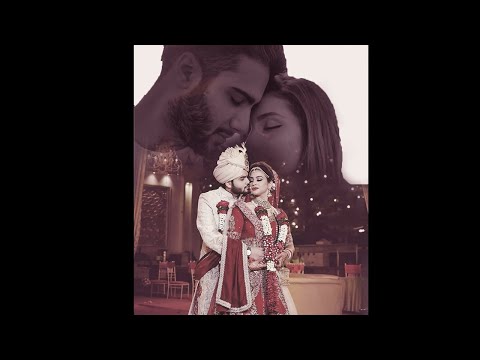Step 1: Prep your images
Start by dragging the image of the betta fish into the Photoshop document as a new layer on top of the image of the model.
Step 2: Adjust the position
Using the transform controls, rotate and position the fish wherever you want. Next, right-click on the fish and select Warp to manipulate it further.
Step 3: Reveal the face
Select the fish layer and click the Layer Mask icon to create a mask. Coker used the Brush tool with black selected to allow areas of the model’s face to show through.
Step 4: Repeat the steps
Drag the betta fish again to add another layer; then follow the previous steps to position the additional fins to create flowing “hair” on the model. Coker alternated turning layers on and off to edit in isolation; you can experiment the same way or view the composition in its entirety.
Keep your imagination flowing.