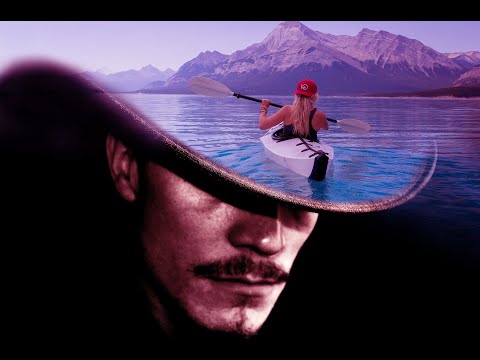Open the dead tree images and use the Magic Wand Tool (W) and remove the white background. Refine the edge of your selection.
Place the dead trees on your canvas and try to emulate the antlers of the deer.
Repeat the process and create the right antlers. Add other details if you want. I added a nest and a bird sitting on the branches and some flying birds on the background.
You can even create a heart shape or any other thing with the branches if you use the Puppet Warp Tool to bend the branches the way you want.
Create the final look of you manipulations using. I created a brown tone over the whole image.